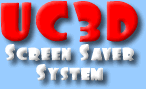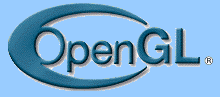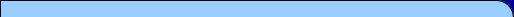 |
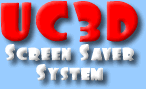
Please read this page carefully before registering.
UC3D only works under WINDOWS and does not include any Mac OS X
screen savers.

What is UC3D?
Where do I get UC3D?
How do I register?
What do I get when I register UC3D?
Can I still register individual screen savers?
Does UC3D work with other screen savers?
I already registered one of your screen savers. Can I get a discount when registering UC3D?
How many UC3D screen savers are available?
I just registered UC3D. Now what?
UC3D Settings Explained
I've installed UC3D, but the Something Fishy: 3D Desktop Aquarium Screen Saver still says it's a trial version!! What gives?
What is UC3D?
I've been making screen savers for years now, and there's now over 20 available for download from my website.
So what I decided to do was make a system so you can run them all together, run a different one each time your screensaver starts, or have it change every few minutes. The UC3D Screen Saver System was born! It lets you do all that and more. I've also made it shareware so if you register UC3D you get access to all past, present and future UC3D v1.0 screensavers, including all the shareware and the free ones. So you don't have to register all the shareware ones separately. You also get extra features, like the ability to play MP3 files with any of the screensavers and it also removes the logos that have been on all my free screensavers over the years.
All for one stupidly cheap price!
Screen saver modules are split into 2 types: Deluxe and Free. Free screen saver modules are ones you can use without nag screens or anything and will usually have access to all features straight away.
Deluxe screen saver modules are ones I've put extra effort into, and require you to register to get full access to all their features and remove nag screens.
Where do I get UC3D?
UC3D comes with the screen savers that work with it. Screen savers that have been converted for use with UC3D have a little UC3D icon next to their names in the list on the left. Like this: 
So, for example, if you download and install the Matrix Reloaded 3D Screen Saver and Something Fishy: 3D Desktop Aquarium Screen Saver you will be able to set it to randomly run either when your screen saver starts, and by default it will switch between them every 10 minutes.
How do I register?
To register an individual screen saver go to that screen saver's page by selecting it from the list on the left of the site.
To register UC3D and get access to everything at once go to: http://www.UselessCreations.com/uc3d/register
What do I get when I register UC3D?
When you register the UC3D Screen Saver System you get access to full registered versions of all past, present and future UC3D v1 screen savers!
This means no more nag screens on Deluxe screen savers! And as an added bonus the logos that have always been on my free screen savers, just like an artist signing his/her work, will also be removed! So no more logos at the start or in the corners of the freebies either.
On top of that you'll also be able to play MP3 files with the screen savers! You can even have a different set of MP3's for each one. So if you want your favourite christmas MP3's playing with the Christmas screen saver module, or you want Spinal Tap playing with When Pigs Fly!, you can!
Registration entitles you to a single user license to use UC3D v1.x and its modules on one PC.
Can I still register individual screen savers?
You sure can! If you only want the Christmas screen saver, then that's fine. Just go to the page for that screen saver and register it.
UC3D is better value for money if you want a few different screen savers and you get the added benefits of being able to play MP3s and have no logos, but you're welcome to just register one or two if that's what you want.
Does UC3D work with other screen savers?
No. At this time UC3D only works with screen saver modules built for UC3D.
I already registered one of your screen savers. Can I get a discount when registering UC3D?
If you have registered something in the past you may be able to get a discount. It depends on a few different things. To find out drop me an email at:
along with details of what you registered in the past and I'll let you know.
How many UC3D screen savers are available?
I'm currently working on converting as many of my screen savers as possible to use UC3D, as well as working on more completely new ones. There are already 10 available, with more to come soon. So this is a pretty good deal!
I just registered UC3D. Now what?
Once you have registered you can download the full version of UC3D (straight away, or by following the instructions emailed to you). Once you have that installed any trial versions of Deluxe modules will start acting like full versions. To get more screensavers, you simply have to download the trial/free versions from this website and install them to add them to the list of installed modules.
UC3D Settings Explained
The following settings are available as part of UC3D:
Installed Modules: Here you can select the current module out of a list of installed modules. Then the countdown and MP3 settings you change will effect this module.
Click Here For This Module's Settings: Click this to launch the settings screen for the current selected module so you can change settings specific to that module.
This Module Is Active: Set whether or not this is an active module. Only active modules are selected when randomly changing modules when the screen saver is running. So, for example, you could turn this off for the Christmas screen saver so you don't get it popping up all year round.
Activate All Modules: Sets all installed modules to active so they can be selected to be run randomly.
De-Activate All Modules: Sets all installed modules to in-active so none, except for the current selected module, will be run.
Start With: Lets you select whether you want the current selected module to be run when the screen saver starts or if you want a random active module to be run when it starts. This way you could have Christmas always run first and then change to somthing else, for example.
CPU Priority: This lets you set how important the CPU should consider the screensaver. If you have something you want to run in the background, set this to Low or Below Normal. That way the more important programs will take priority. If you want the screensaver to run normally set it to Normal.
Switch Modules Every: Lets you select how long a module runs in intervals of 5 minutes before it switches to another random active module.
Display On Primary Monitor Only: With this turned on the screen savers will only run on the primary monitor of a multi-monitor system. If you turn this off the screen saver will attempt to span across all monitors. However, this does not work on all hardware configurations. The best thing to do is try it out and see if it works for you. Also, not all screen savers can run across all monitors.
Show Countdown With This Module: Here you can turn a countdown for this module on or off.
Countdown Message: Lets you set the message displayed with the countdown timer for this module.
Countdown Date: Lets you set the date the countdown counts down to for this module.
Countdown Colour: Click in the coloured box and you'll be able to set the colour of the text used by the countdown timer and the loading screen.
Apply Countdown For This Module: After changing the countdown settings click this to apply them for this module.
Enable MP3 Playback: (Registered Version Only) Turns MP3 playback on and off for the whole UC3D screen saver system.
Play MP3 File With This Module: (Registered Version Only) Lets you select whether you want MP3 files to play with this module or not.
MP3 Folder For This Module: (Registered Version Only) Click the button to set the folder containing the MP3's you want to play with this module.
Stop Playback Between Modules: (Registered Version Only) This lets you make the current MP3 stop playing when the screen saver switches modules. This way if Christmas music is playing and it switches to the When Pigs Fly screen saver the music with stop and start playing an MP3 you've selected for the new module instead.
I've installed UC3D, but the Something Fishy: 3D Desktop Aquarium Screen Saver still says it's a trial version!! What gives?
You may have noticed when you first downloaded Something Fishy
that were are 2 versions available: A stand-alone DirectX based
version, and a UC3D compatible OpenGL based version. They are
basically the same, except one uses DirectX and one uses OpenGL.
UC3D users OpenGL so the DirectX version will not work with UC3D.
So if you onlt have the stand-alone version installed, it will
continue to tell you it is a trial version unless you register
it separately.
However, DO NOT PANIC! All you need to do is download and install
the UC3D compatible version available from the same page on the
website (click here to go there now, look for
the 2 different download links)
Once you install the UC3D version, along with your full version
of UC3D, you will be able to use it as the full version like any
other screen saver. Enjoy!
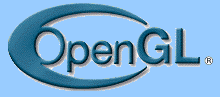
Brought to you thru the endless magic of OpenGL!
|
|
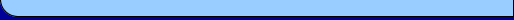 |
|
|
|