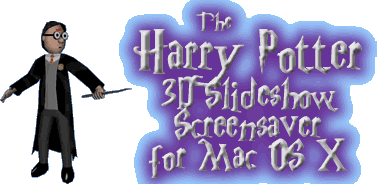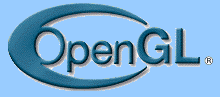This is the MAC OS X version.
Click here for the WINDOWS version!
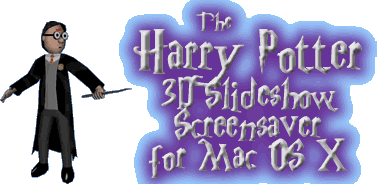
Version 2.0 for Mac OS X 10.3 or higher - 04/07/2007
By
Robert Bennett
Rob@UselessCreations.com
Please note: NEVER link directly to the files listed below, always link to this page. These files will move due to bandwidth restrictions, but this page will always have the latest links.
Click here to download!
This is an unofficial FREE screen saver. There is no connection to any official
Harry Potter stuff, it's simply a free screen saver made by a fan, for other
fans to enjoy.
HOW TO HAVE HARRY DISPLAY YOUR PICTURES
It's easy to make Harry display your own digital pictures! First, find the
pictures you want him to display. They can be either jpg, gif or png files.
Put all the pictures you want him to display in a folder. Then go to the
screen saver settings (see below) and make sure the "Display Pictures"
box is checked. Then click the button labeled "Folder Containing Pictures
To Display" and select the folder where you put all your pictures and
click Open. Then click Save and enjoy seeing your pictures displayed in magical
3D! Easy as that.
Just a few tips tho. If you have really high resolution images, there will
be a pause as the image is loaded which can interrupt the flow of the screen
saver. It doesn't do anything, but it's not so nice to watch. To remove the
pause, use images that are a lower resolution, or resize your images down
a bit. But it's not entirely necessary to do it, just if you get a pause.
Other than that, just enjoy it!
SETTINGS
To get to the screen saver settings go to System Preferences, then Desktop
and Screen Saver, select this screensaver and slick on Options.
The following configuration options are available. (It is recommended that
you play with the options to find what runs best on your Mac and what you
think looks best):
Display Pictures: If you want Harry to just wave his wand
around without displaying any pictures, you can turn this off.
Folder Containing Pictures To Display: Click this button
to set which folder has the pictures you want to be displayed. See above for
more info on displaying your own pictures (but its pretty simple).
Play Background Music: Turn this off if you don't want the
background music to play.
Sparkles Deflect Off Pictures: With this turned on the sparkles
that shoot from Harry's wand will bounce off the pictures they project, instead
of disappearing. They then make nifty, colourful, 3D patterns.
Flickering Lighting Effects: The floating candles around
the room illuminate it with a flickering light, if you don't want to have
the flickering lights going (some people have problems with it), you can turn
this off.
Lighting Level: If the flickering lights is turned on you
can set the brightness of the candlelight here. If it's dimmer, the coloured
light from his wand will be more obvious.
Clock Display Type: Here you can select from the pop up box
if you want a clock to be displayed. Either select no clock, the Countdown
Clock which will display the time remaining between now and the date set below,
and the Time Clock which will show the current time.
Countdown Message: This message is displayed with the countdown.
For example, Time Left Til Jimmy's Birthday.
Countdown To This Date: Use these options to set which date
you want the countdown to count to. Use the arrows to set the Day and Year,
and select the Month from the pop up box. Of course, this only has any effect
if you have the clock type set to countdown. By default it counts down to
the release date of the next Harry Potter movie, Goblet Of Fire.
Restore Default Settings: Click this to set all the options
back to their initial values.
USELESS RELEASE NOTES
I originally released this screen saver under windows in early 2004 when
we were all waiting for the Prisoner of Azkaban to be released, and I always
really liked it. With all this fuss recently about the new Harry Potter book
being released, I started to wonder when the next movie was coming out, and
discovered it's only a few months away! So I thought it was time to do an
update to the screen saver, and I decided to convert it to work under Mac
OS X as a completely free screen saver at the same time.
When I came to update it tho, I found that I liked the screen saver as it
was, so there wasn't much to change. But I decided that I'd at least put in
all new pictures from the new Goblet of Fire movie.
But it seems I'm too early for that too! I couldn't really find more than
about 5. So I decided instead that I'd rewrite bits of this thing so that
you can display your own pictures! That way I don't have to worry about updating
it again later and adding more pics. And if you want to display pics of your
dog Rover eating your neighbour's cat at last years failed attempt at an interspecies
blind date, then you can do that too! Display whatever pics you want.
This screen saver includes lots of stuff I haven't done under Mac OS X before,
and altho it's working perfectly for me, there's a chance there are still
bugs in it. If you spot any, let me know!
If there's a good response from Mac users, I'll continue to convert more
of my Windows stuff to work under Mac OS X. So if you like this thing, let
me know.
Enjoy!
VERSION HISTORY
v2.0 - 4th July, 2007 - Order of the Pheonix Update
Fixed the problem with not recognizing images that have uppercase filename extensions.
Includes news images from the upcoming movie, Harry Potter and the Order of the Pheonix.
Still lets you display your own images! That's the whole point!
v1.0 - 1st August, 2005 - Original Release
Harry Potter wanders around magically making images in amazing 3D!
Options to have Harry display your own pictures!
Includes a few images from the upcoming movie, Goblet Of Fire.
Includes countdown to the movie's release date, and many other options.
Harry Potter and everything related is Copyright ©
J.K.R.
Harry Potter movie images are Copyright © Warner Bros.
The screen saver itself is Copyright © Robert Bennett 2007.
This screen saver is meant as a tribute to Harry Potter,
no copyright infringement is intended.
This software is FREE and may not be used for profit.
This is an unofficial screen saver made by a fan.
If you like and use it, send me an email!
No registration is necessary to enjoy this screensaver in full.
This screen saver is provided as is. The author takes no responsibility
for any damage that is done to your system thru it's use.
It works fine for me! If it doesn't for you, it aint my fault!
This product is not guaranteed to save your screen from burn in or any
other form of damage. (eg. Enrolling it at Hogwarts)
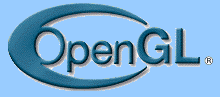
Brought to you thru the endless magic of OpenGL!