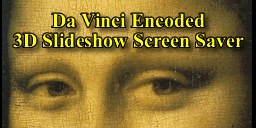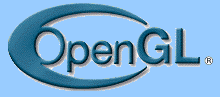This is the MAC OS X version.
Click here for the Windows version!
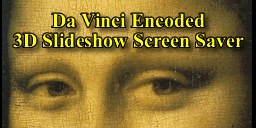
Version 1.2 for MAC OS X 10.3 or higher - 20/06/2009
UNIVERSAL BINARY VERSION
By
Robert Bennett
Please note: NEVER link directly to the files listed below, always link to this page. These files will move due to bandwidth restrictions, but this page will always have the latest links.
Click here to download!
REGISTER NOW FOR JUST US$5!
It takes endless hours of work to produce nifty 3D screen savers at the high quality you have come to expect from Useless Creations, and all we ask in return is a very small fee! Compare it to other places, and we're sure you'll agree that you get far more bang for your buck right here! Without your support we wouldn't be able to keep bringing you screensaver after nifty screensaver, which includes our cool free offerings as well as our even cooler shareware stuff. So as long as you keep supporting our work, we'll keep working tirelessly to help you avoid doing any work by watching your screen for hours on end!
When you register DaVinci Encoded 3D Slideshow Screen Saver, you get:
The full, registered, unrestricted version of one of the niftiest screensavers on the planet!
An eye boggling eye to display your own images! Sure, you can enjoy the included artwork in this nifty 3D display, but it's even better if you display your own images! This is a slideshow like nothing you'll see anywhere else!
No nag screens! Nothing pops up at the start, nothing pops up in the corners, nothing pops up at all. All you get is the action!
But more importantly, you'll help support Useless Creations, which means I'll be able to keep developing nifty screen savers for Mac OS X!
All this for just US$5! How can you resist?!
Click here to upgrade to the full version right now!
HOW DO I DISPLAY MY OWN IMAGES?
It's easy! Put all the jpg, gif and png files you want to display in a folder
somewhere on your Mac and remember where you put them.
Now go to the screensaver settings as explained above.
Once on the settings screen for Da Vinci Encoded 3D Slideshow Screensaver,
click the big button below "Folder Containing Images To Display".
A dialog box will open up that lets you select a folder. Find the folder
with your images in and select it. Then click Open.
And that's it. If you have selected a folder with the correct type of images
in it (jpg, gif or png) the screensaver will now display them. You can now
set the picture delay and other options to whatever you like!
Note On File Names: The code is made up of the characters in the name of
the image. So if your image is called Fred.jpg, the code with be made up of
F, r, e, and d. Keep this in mind when naming your images! The filename is
also what is displayed if you have the option selected to display the image
names. So basically, if your image is called IMG3001.jpg, it wont make much
sense, and the code wont look as good.
Release Notes
Ok, so like everyone else I read this book a few months ago, and loved it.
Great story.
And I've had a few people requesting a related screen saver, but I didn't
have any good ideas. Then I thought of this, and decided to do it.
What happens is that characters fly around the screen in a cloud which morphs
between different views of an image, or between different images. It's so
hard to explain, but it's so nice to watch!
But I thought it might get a bit boring if it only displayed Leonardo da
Vinci's artworks, so I made it so you can display whatever images you want.
If you'd prefer to see supermodels in bikinis appear in the code, or your Aunt
Gladys' prize winning turnip collection, then go for it!
As with everything, if you spot any bugs let me know!
Enjoy!
Version History
v1.2 - 20th June, 2009 - Bugfix
Fixed a problem with images that have upper case extensions not being recognised.
v1.0 - 14th May, 2006 - Original Release
Images appear out of a code created from their titles.
By default, it displays images of Da Vinci's art, but you can display whatever you like.
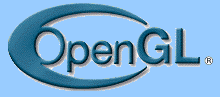
Brought to you thru the endless magic of OpenGL!