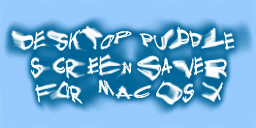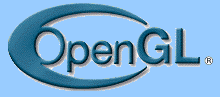This is the MAC OS X version.
Looking for the Windows version? Click here!
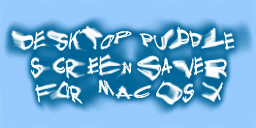
Version 1.2 for MAC OS X 10.3 or higher - 20/04/2009
UNIVERSAL BINARY VERSION
By
Robert Bennett
Please note: NEVER link directly to the files listed below, always link to this page. These files will move due to bandwidth restrictions, but this page will always have the latest links.
Click here to download!
Click here if you need help downloading your full registered version.
REGISTER NOW FOR JUST US$5!
It takes endless hours of work to produce nifty 3D screen savers at the high quality you have come to expect from Useless Creations, and all we ask in return is a very small fee! Compare it to other places, and we're sure you'll agree that you get far more bang for your buck right here! Without your support we wouldn't be able to keep bringing you screensaver after nifty screensaver, which includes our cool free offerings as well as our even cooler shareware stuff. So as long as you keep supporting our work, we'll keep working tirelessly to help you avoid doing any work by watching your screen for hours on end!
When you register the Desktop Puddle Screen Saver, you get:
The full, registered, unrestricted version of one of the niftiest screensavers on the planet!
See your desktop underwater, or any other image you want to use! It'll make you sea-sick!
No nag screens! Nothing pops up at the start, nothing pops up in the corners, nothing pops up at all. All you get is the action!
But more importantly, you'll help support Useless Creations, which means I'll be able to keep developing nifty screen savers for Mac OS X!
All this for just US$5! How can you resist?!
Click here
to register and get the full version right now!
Settings
To get to the screen saver settings go to System Preferences, then Desktop
and Screen Saver, select this screensaver and slick on Options.
The following configuration options are available. (It is recommended that
you play with the options to find what runs best on your Mac and what you
think looks best):
Background Image: You can now select the type of background
that is displayed behind your aquarium. You can set it to grab your current
screen (which is what v1.0 did), use your current wallpaper, which will load
just your current wallpaper as the background for the screen saver, and load
a random image, which will load an image from the path your provide. The images
will be stretched to fit the screen, like a normal desktop wallpaper, so it's
best to use images that are the same sort of aspect ratio as your screen.
Using your current wallpaper, or loading a random image, may actually make
the screen saver run faster on some machines because the image will be scaled
down to a lower resolution, but when it grabs your current screen it tried
to keep it at your current resolution. So if you have speed issues, try loading
an image or using your wallpaper instead.
Path To Load Random Background Images From: This is where
the screen saver will choose a random jpg, gif or bmp file to use as the background
when you have that option selected (see above). Click the button to select
a folder. Make sure it actually contains some image files, or obviously it
wont work.
Screen Grab Resolution: If you have the Background Image
set to grab your current screen, this will let you set the resolution detail
of that screen grab. If you find that you are getting strange results, such
are just a mess of colour, then it usually means you are running out of video
memory. By turning this option down to High or Low, and not using Highest,
it can get around this problem. Highest will always try and give you the best
detail. High gives you good detail, but not exact, and Low gives you an out
of focus version of your screen and uses the least amount of memory. Switching
to High or Low instead of Highest can also speed the whole thing up.
Lighting Effects to Highlight Waves: Turn this on for the
rippling waves to be highlighted as your desktop is darkened slightly.
Curved Water Depth: With this turned on your desktop is viewed
underwater in a fish bowl kind of way, with it turned off it's viewed under
a fixed depth of water.
Drip Frequency: Use this option to set how often new drips
appear in the water.
Water Speed: If you want the water ripples to move slowly,
you can change the speed here. On slower machines you can turn it up to increase
the water effect, on faster machines turn it down to the way you want it.
Experiment!
Water Resolution: Here you can control how many polygons
make up the surface of the water. On slower machines you may want to turn
it down a little, the effect will not look as good, but it will also take
a lot less CPU power to run.
Release Notes (v1.0.4)
Well this has been really popular. People seem to like the simple, yet kinda
soothing effect. I don't think I've ever had so many emails saying "It
makes me want to go to the toilet" about anything before...
Anyway, this is just a quick addition. My original plan was to have an option
to let you set the image, instead of always having it capture the screen.
I've had a few requests from people asking me to add that option, so that's
what I've done.
I also made a little change that may, or may not, improve multimonitor support.
I did it to one of my other screen savers and the complaints stopped, so even
tho no one said that it made things better, I'm assuming that for now because
I haven't been told otherwise.
Enjoy!
Release Notes (v1.0)
Ok, so by my standards this is an amazingly simple screen saver, but it's
often the simple ones that are the most popular, and I think you'll agree
it looks way cool.
I made this a while back as part of something else I was working on. But
I've been using this as my screensaver ever since, without adding to it. Everyone
who's seen it has wanted a copy, so I decided I may aswell release it as it
is, without adding what I had planned to add.
So basically it turns your desktop watery, and it ripples and wobbles with
waves. It's weird how hypnotic and watchable it is for something so simple
looking. I'm sure there's other screensavers out there with similar effects,
I don't actually go looking for screensavers myself tho so I can't say for
sure, and I definately haven't seen one that looks so cool.
You'll need a pretty good PC tho I think to make it look best. Mine's not
the fastest PC in the world, but this thing still looks pretty close to realistic
water. I'm releasing this on both Windows and Mac OS X at the same time, and
because my Mac is the cheapest one I could find, it doesn't run as well on
that as it does on my Windows machine. However, it doesn't effect the coolness.
I almost prefer watching it on the Mac. It's one of those weird things.
So anyway, I had a few people who saw it suggest that it should display your
pictures, not just the desktop behind the water. But since you can't really
make out whats under the water I wasn't sure there was any point. If you'd
like it to display pics, or have some other suggestion, let me know and I'll
see what I can do.
Of course, as always, if you register it now and then it gets updated you'll
be able to get the registered version of the update aswell. You also get it
as part of the UC3D package under Windows.
Anyway, if you spot bugs let me know.
Most of all, be nice to your neighbour's cat, and enjoy this thing!
Version History
v1.2 - 20th April, 2009 - Update
Better screen capture for multiple screens.
Option to set the detail of whatever you're using for the background.
v1.1 - 5th January, 2008 - Leopard Update
Leopard (OS X 10.5) and some older versions will give the screensaver a black screen to capture when the screensaver password option is turned on. The screensaver now attempts to detect this and display your wallpaper image instead, so that you don't just get the black screen OS X is trying to display!
v1.0.5 - 28th February, 2006 - Update
Added an option to let you choose the resolution of the screen grab. This
will help people who are having problems with a lack of video memory.
Converted to a Universal Binary to work on both PowerPC and Intel Mac's.
v1.0.4 - 18th November, 2005 - Update
Added option to let you use your current wallpaper, or a random image as
the background, aswell as the old screen capture option.
Made a change that may improve multi-monitor support.
v1.0.3 - 17th August, 2005 - Update
Added option to control how often drips appear, by popular demand.
Re-wrote a bit to make it faster, but you can still slow it down with the
speed setting if you liked it slower.
v1.0.2 - 3rd July, 2005 - Bugfix
Re-wrote parts of the code to change the way the screen gets grabbed. Some people said they had black bits on the desktop, which should fix it.
v1.0.1 - 24th June, 2005 - Bugfix
Seems a lot of people had trouble running the original version. So I've re-written sections and it now works fine for me under 10.3 and 10.4!
v1.0 - 10th June, 2005 - Original Release
Your desktop turns watery and ripples like a puddle.
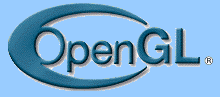
Brought to you thru the endless magic of OpenGL!